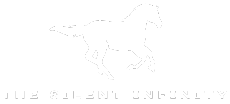Connecting with customers near you doesn’t have to feel like guesswork. Imagine being the first name that pops up when someone searches for what you offer—whether it’s “plumbers near me” or “best tacos in town.”
That’s the power of Google Local Search Ads, a tool that puts your business right where it belongs: in front of people ready to buy.
And if you’re wondering how to make it happen without the usual headaches, The Silent Infinity specializes in simplifying strategies like these, so you can focus on growing your business. Let’s explore how it all works.
What Are Google Local Search Ads?
Google Local Search Ads are a way for businesses to stand out when people are searching for local products or services.
These ads appear at the top of Google’s search results or on Google Maps, making them highly visible to potential customers.
If you’ve ever seen an ad while searching for a “coffee shop near me” or “plumber nearby,” you’ve encountered local ads by Google.
How They Work
Imagine someone searches for “flower shop near me.” Your business can show up at the top of the results with options to call, get directions, or visit your website.
Think of it as your storefront going digital, staying open 24/7, and reaching people when they’re ready to take action.
Google local advertising is incredibly effective because it connects you with customers at just the right moment, often when they’re ready to make a purchase or visit your location.
By using Google local business advertising, you ensure your business is visible and accessible in ways traditional ads can’t compete with.
Whether your goal is to advertise locally on Google or attract more foot traffic, these ads make it possible.
Benefits for Local Businesses
If you’re a small business owner, investing in Google ads for local businesses can give you a major advantage. These ads are designed to drive real action, like visits, calls, or purchases. Here’s how they help:
Bring More People to Your Store
These ads act like a digital billboard for your business, but with far more precision. Instead of showing your ad to random people, local ads by Google put your business in front of people who are already searching for what you offer.
Whether it’s “fresh flowers” or “urgent tire repair,” you’re reaching an audience that’s actively looking for your services.
Get Seen by the Right People
Traditional advertising often wastes money by targeting people outside your area. With Google local advertising, your ad is shown only to those nearby, ensuring you’re spending your budget wisely.
There’s no need to worry about someone 500 miles away seeing your ad—they wouldn’t stop by anyway.
Make It Easy for Customers to Contact You
One of the best features of Google local business advertising is how easy it makes for customers to connect with you. Your ad can include buttons like “Call Now” or “Get Directions,” so there’s no barrier between your customers and your business.
They can act immediately, whether they want to book an appointment, call you with a question, or navigate straight to your store.
Build Trust with Reviews
If your business has glowing reviews, why not show them off? Local search ads often display customer ratings alongside your business name. This adds instant credibility.
People are far more likely to choose a business that’s highly rated, and Google ads for local businesses let you put your reputation front and center.
Show Up on Google Maps
Appearing on Google Maps gives you a huge edge, especially when customers are searching on the go.
Your business gets a prominent spot, complete with clickable directions, making it easy for customers to find you quickly and without hassle.
Local Google advertising ensures you’re the first option customers see when they’re nearby and ready to visit.
Setting Up Your Google Local Search Ads
Setting up Google local ads might sound intimidating, but it’s simpler than you think. Here’s how you can get started.
Create and Verify Your Google Business Profile
Your Google Business Profile (GBP) is the foundation of your local ads. It’s like your online business card, showcasing your location, hours, contact info, and more.
Start by heading to Google Business Profile and setting up your profile. Add as much detail as possible—photos, a complete service list, and even holiday hours. The more information you provide, the better.
Verification is the next step. Google will usually send you a postcard with a code to confirm your business location.
This step is crucial—it ensures that your business is legitimate and prevents anyone else from claiming it. A verified profile is key to successful local Google advertising.
Link Your Google Business Profile to Google Ads
Once your profile is ready, connect it to your Google Ads account. This link allows your ads to pull in details from your profile, like your location and reviews.
It’s a seamless way to combine your Google local business advertising efforts into one streamlined strategy. The result? Ads that look professional, trustworthy, and ready to bring in more customers.
Crafting Effective Local Search Ad Campaigns
Creating successful Google ads for local businesses isn’t just about setting up an account—it’s about strategy. Here’s how to make your ads work harder for you.
Pick the Right Keywords
The magic of Google local advertising lies in using the right keywords. Think about what customers might type into Google when they’re looking for your services.
For example, if you own a bakery, they might search for “best cupcakes near me” or “local bakery with delivery.” These are the phrases you want to target.
Use tools like Google Keyword Planner to uncover the most popular search terms related to your business. Choosing precise keywords ensures your ads reach people with the highest intent to visit or buy from you.
Write Ads That Get Attention
Your ad copy needs to be direct, engaging, and action-driven. Focus on what makes your business stand out and include a clear call to action. For instance:
“Need same-day plumbing repairs? Call us now for fast, reliable service!”
This kind of straightforward messaging works because it speaks directly to the customer’s needs. Keep it simple and make sure every word counts.
Use Extras to Stand Out
Google offers several extensions that can take your local ads by Google to the next level:
- Location Extensions: Show your address and provide a clickable map link.
- Call Extensions: Add a one-tap button that lets customers call you directly.
- Review Extensions: Highlight your 5-star reviews to build trust and credibility.
These features make your ads more interactive and useful, increasing the chances customers will take action. The easier it is for people to connect with you, the more likely they are to choose your business.
Targeting and Optimization Strategies
Now that your ads are live, you’ll want to make sure they’re reaching the right audience at the right time—and not just burning through your budget.
This step is where fine-tuning comes in. By carefully targeting and optimizing your ads, you’ll get better results without spending a fortune.
Focus on Your Local Area
Think of location targeting as your secret weapon. With Google Ads, you can set a radius around your business to ensure your ads reach the right people.
For example, if you own a hardware store, you can focus on customers within a 10-mile radius—people who are more likely to visit your store in person.
You can even refine this further by excluding areas where you don’t expect customers to come from. This way, every ad impression works harder for your business. I
f your business serves a mix of local residents and travelers, adjust the settings to include people “passing through” your area. This ensures you capture both audiences effectively.
Run Ads at the Best Times
Timing is everything, especially when it comes to local ads. By scheduling your ads to run during your busiest hours, you’re more likely to catch customers when they’re ready to act.
For instance, if you’re running a breakfast café, your ads should appear bright and early when people are hunting for their morning coffee.
On the other hand, a late-night diner might find more success targeting customers after 8 PM. Google Ads lets you customize this schedule down to the hour, ensuring you’re spending your budget when it matters most.
Stay Within Your Budget
You don’t need a massive budget to see results with Google Local Search Ads. Start small and work your way up. Keep an eye on your campaigns and reallocate your budget toward keywords or times of day that are performing well.
Avoid broad keywords that attract clicks from people who aren’t ready to convert into paying customers. High-value keywords may cost more, but they often bring better results.
For example, “emergency plumbing near me” may be more expensive than “plumbing services,” but it’s more likely to result in a sale.
Monitoring and Measuring Ad Performance
Your ads are live, but the job isn’t done yet. The real magic happens when you analyze how your ads are performing.
This helps you understand what’s working and what needs tweaking. It’s like steering a car—constant adjustments keep you on the right track.
Track the Numbers That Matter
Metrics are your guideposts. Start with impressions—this tells you how many people saw your ad. If impressions are low, your ad might not be targeting the right keywords or locations.
Next, look at clicks. High clicks but low conversions? Your ad copy might need work, or the landing page might not be convincing enough.
Speaking of conversions, these are your bread and butter. Whether it’s a customer making a call, requesting directions, or visiting your website, conversions show that your ad is doing its job.
Use Tools to Improve Results
Google Ads offers a treasure trove of analytics tools to help you dig deeper. You can see which keywords are driving clicks, what times of day perform best, and which ad formats get the most engagement.
Use this data to tweak your campaigns regularly. For instance, if one keyword consistently underperforms, pause it and shift that budget to a keyword that’s delivering conversions.
Don’t be afraid to test new ideas. Sometimes a small adjustment—like changing a headline or adding a call-to-action—can lead to big improvements.
Best Practices for Success
Even if your ads are performing well, there’s always room to optimize. By following a few tried-and-true practices, you can maximize the impact of your campaigns and avoid common pitfalls.
Ask Customers for Reviews
Positive reviews are pure gold when it comes to local ads. They build trust and show potential customers that others have had great experiences with your business.
Encourage satisfied customers to leave reviews on your Google Business Profile. You can make this process easier by including a direct link in your follow-up emails or receipts.
Just make sure you’re asking at the right time—right after a positive interaction is often best.
Keep Your Info Consistent
Consistency is key. Your business name, address, and phone number (NAP) should be identical everywhere—on your website, Google Business Profile, social media pages, and even local directories.
Mismatched information can confuse customers and make your business look less credible. It can also hurt your visibility in Google’s algorithm, which prioritizes businesses with accurate and consistent details.
Follow Google’s Rules
Google has strict guidelines for advertising, and breaking them can result in penalties or even account suspension. Stay updated on their policies to ensure your campaigns run smoothly.
For example, certain industries have restrictions on the types of ads they can run. Always double-check your ad copy and settings to make sure you’re in compliance. It’s much easier to follow the rules upfront than to fix a suspended account later.
Your Business Deserves a Smarter Marketing Solution
Google Local Search Ads are one of the smartest ways to connect with customers who are already looking for what you offer.
By following the strategies in this guide, you can boost your visibility, attract more local customers, and grow your business without wasting time or money.
But why stop there? At The Silent Infinity, we don’t just stop at local ads—we integrate custom open-source AI into SEO, Technical SEO, Content Marketing, and Web Design to give your business a competitive edge.
With trained experts managing every step of the process, we provide affordable solutions that drive real, measurable results.
If you’re ready to transform your local marketing and see real business impact, check out The Silent Infinity today. Let’s build smarter strategies that work for you.
FAQs
How much does it cost to advertise locally on Google?
It depends on your budget and competition. Google Ads works on a pay-per-click (PPC) model, so you only pay when someone clicks your ad. For local ads, costs can range from $1 to $5 per click, but you can set daily spending limits to control your costs.
How to set up a local search ad?
First, create and verify your Google Business Profile. Then, link it to your Google Ads account. From there, set up a new campaign, choose your target audience and keywords, and customize your budget. Don’t forget to include call-to-action buttons like “Call Now” or “Get Directions” for better results.
How to use Google Ads for local SEO?
Google Ads boosts local SEO by improving visibility on search and maps. Pair your ads with a complete Google Business Profile, use location targeting, and focus on keywords with local intent like “plumber near me.” Ads also help drive traffic, which can indirectly enhance your organic rankings over time.
What’s the difference between Google Local Search Ads and regular Google Ads?
Local search ads target people in a specific area searching for nearby services, like “pizza near me.” Regular Google Ads can reach a broader audience, often without a geographic focus. Local ads prioritize showing your business to customers nearby, making them ideal for businesses with physical locations.